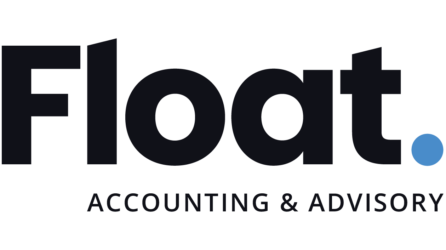Are you looking for ways to systemise your business? If so, you’re in luck! These three apps are guaranteed to help you take your business systemisation and process automation to the next level. In this video, Dan our CTO discusses three of the best business systemisation apps available. These apps can help you organise your business processes and data, and improve efficiency. So, without further ado, let’s get started!
TRANSCRIPT
Hi everyone today I’m going to talk about business systemisation through process creation and automation apps that you can implement in your business immediately to improve productivity and efficiency, make your business less dependent on any one individual, and make your life easier. We happen to use these apps ourselves and they’ve all been invaluable tools in our business. So let’s get into it.
Business owners are always looking for ways to improve productivity. And, while there are many different options that can be used, today we’re going to focus on workflow management apps to help with your processes, data/task/project management, and automation. These tools can help you streamline your workflow and make life easier. We’ll start with Process.st, a great app for creating and managing processes. Then we’ll move on to Airtable, a powerful tool for organising data and keeping track of projects and tasks. Finally, we’ll talk about Zapier, an amazing app that connects different apps together to automate tasks. So let’s get started!
So why is documenting your processes important in business systemisation?
One reason is that it allows you to keep track of everything you do in the business and do those things consistently. Creating a process gives you a visual representation of the job you’re doing that can be shared with employees and clients, or use yourself.
It also helps reduce mistakes, improve efficiency and productivity – which means less time spent on tasks such as training new staff members or answering client questions about how something works.
You may have heard this before: “But I’m just one person! Why would I need to document my processes?” While it’s true that individuals don’t necessarily require documentation for their own benefit (e.g., if they’re already familiar with how things work), there are other reasons why documenting them might make sense in some situations where someone else needs access or will need access in the future.
Perhaps you’re working on a project with someone else and need to share the process, or maybe you want to outsource a task and need to provide clear instructions, or you’re thinking about growing your business and putting on an employee. These are all good reasons to document your processes.
If your business is process-driven (like most businesses are) and attention to detail is important, documenting your processes can dramatically improve efficiency and reduce human error.
Document and run your processes with Process.st
There are many different ways to document your processes, but one of the easiest we’ve found is by using an app called Process.st. This app allows you to create “flows” – which are essentially visual representations of your processes – that can be shared with employees and clients.
Each of the processes can be executed when needed, and the app guides the user through each step of the process. You can also use Process.st to automate tasks by connecting different apps together via Zapier (more on this later).
Apps like Process.st also help reduce the problem of having your processes stored in a long and boring document that collects dust and never gets used.
Side tip: I often suggest my clients complete a simple task audit before they start documenting their processes. I love Tim Ferris’ method in the The 4-Hour Workweek of Elimination (dropping the task completely), Simplification (making the task easier), Automation (use tech to automate the task) and Delegation (getting someone else to do it for you). This will allow you to work out what tasks in your business need to be documented in the first place! Once you’re done with your audit, you can start putting together processes in Process.st.
Link: process.st/
Manage Projects, Tasks, and Databases in Airtable
On to Airtable. If you’re not familiar with this app, it’s a great way to organise data and keep track of projects on your business systemisation journey. You can create “bases” (or tables), which are essentially spreadsheets that you fill in with information about your business or project – like customer contact details, tasks assigned to employees, etc.
You can also link different bases together so they automatically update when new data is added or changed in one base (e.g., if a customer’s details are updated). This allows you to have multiple views of your information without having to manually enter it into each spreadsheet every time there’s an update – which saves both time and energy!
Another benefit of using Airtable over traditional spreadsheets like Excel or Google Sheets is that its interface makes it much easier for non-technical people who aren’t familiar with spreadsheets on how things work. You can create tables from templates, customise them by adding fields etc all within the Airtable user interface.
The possibilities really are endless when using Airtable. I’ve used it for client management, task tracking and project planning. The great thing about this app is that you can create zaps to connect different apps together via Zapier. You can also use Process.st’s zaps in your Airtable bases – which means less time spent manually updating data between systems!
This saves so much time because if something changes within one platform then all relevant information will automatically be updated across every other system as well – meaning no more double entry or missed deadlines due to human error!
Link: airtable.com/
Use Zapier To Automate Your Processes
If you’re not familiar with Zapier, it’s a tool that allows you to connect different apps together so that they can work together. For example, you could use Zapier to automatically create a new contact in your CRM when someone subscribes to your email list, or send an invoice to your client via email whenever a new job is booked.
There are literally thousands of zaps available on Zapier – which means there’s no end to the possibilities when it comes to automating tasks in your business. And if you’re not sure how zaps work, they have excellent guides and tutorials so even beginners can get started quickly.
The best thing about zaps is that you don’t need any technical knowledge to use them – just follow the instructions provided by Zapier! So whether or not you know anything at all about coding (or even computers), there’s an app out there for everyone who wants their business systems running smoothly with minimal effort from themselves as well as saving time on ‘busy work’ such as manually entering data into spreadsheets etc.
Link: zapier.com/
That’s It!
So to wrap up, business systemisation is important because it helps reduce mistakes, improve efficiency and productivity for small businesses- which means less time spent on tasks such as training new staff members or answering client questions about how something works. With tools like Process.st., Airtable and Zapier, there’s no need not to document, execute and automate yours anymore!
If you would like some help with setting up and integrating these or other apps in your business, book a free consultation, or call us on 03 9999 7394.
The information contained in this publication is for general information purposes only, and does not take into consideration your individual circumstances. You should obtain personalised professional advice before acting upon any information contained herein. To the maximum extent permitted by law, we accept no responsibility for any loss incurred by any person directly or indirectly due to any action taken or refrained from as a consequence of the contents of this publication.